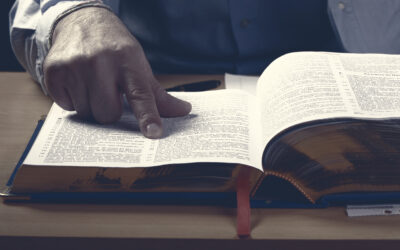Now you can automate workforce management processes, and it can really make a difference. Over the last ten years, many companies have introduced cloud-based software as a service tool to manage processes within their organisations. However, we often hear complaints about the workload required and the necessary admin to operate these systems. Business leaders also want to minimise the impact of software implementations on front-line staff and remove unproductive and mundane tasks.
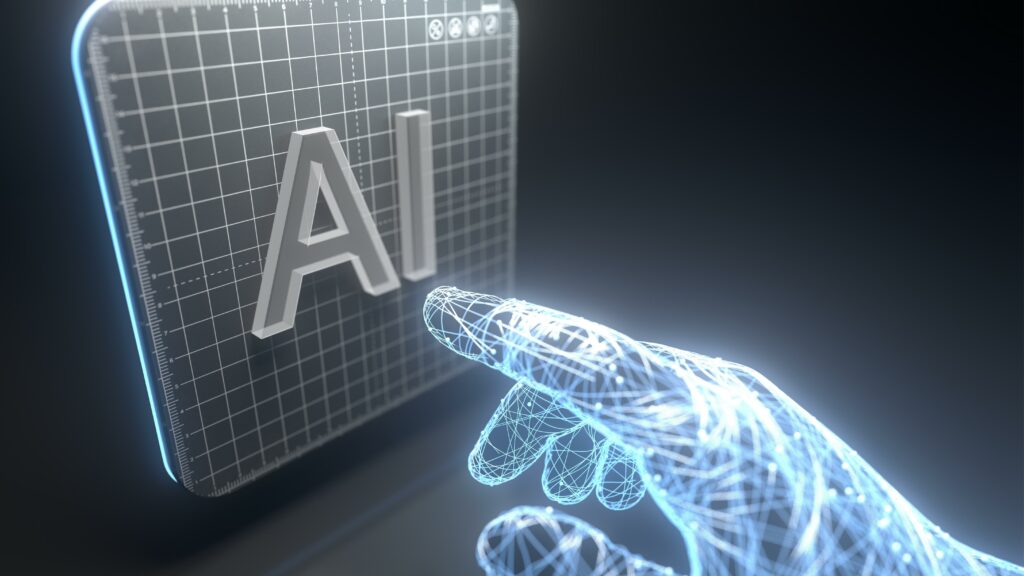
Workforce management software often tries to solve a complex puzzle by helping companies ensure they have the right people in the right place at the right time, delivering 100% accurate payroll information and fast, prompt leave management. To do this, quite a few processes need to be completed to ensure a modern workforce management system delivers on its objectives. In this article, we look at the role of automation and why it is essential to consider how automated the processes required to manage a software system are before you decide to buy it.
What are the benefits of automation?
There are many benefits to automating processes in workforce management. Here are the key ones:
- Time-saving: front-line staff, individual employees and head office administrators can all be freed from mundane tasks, creating more time to focus on value-added activities.
- Accuracy: Automated software processes can remove manual errors, and AI-generated forecasts and budgets are more accurate than ones created by managers on spreadsheets.
- Better outcomes: Particularly when using AI, an automated workforce management system can produce rotas that outperform one created by a human on every level, from generating higher sales to creating shifts that staff are happier to work.
- Improved morale: If you remove mundane, repetitive tasks from someone’s routine, you will likely see an increase in morale.
What key processes can we automate within a workforce management system?
Here are some of the critical processes you should expect to have automated within your workforce management system:
Predicting the correct number of staff for a particular day or shift has always been a challenge. Schedule too few staff, and you risk poor customer service and less than optimal revenue; overstaffing means unnecessary costs. AI-driven forecasting analyses historical data, trends, and other relevant factors to predict staffing needs accurately. Modern workforce management systems can use AI to forecast the number of people per role per 30-minute slot during a week, generating optimal revenue at all times.
AI-Generated Budgets
Budgeting, especially for staff costs, can be difficult and time-consuming and often doesn’t match the predicted demand. We often see demand forecasts that will cost more to staff than the budget allowed. AI can automate this process by calculating the optimal cost for a given staffing level. This figure can then be set as an automatic budget and compared in real-time against actual expenditure.
AI-Powered Auto Scheduling
Gone are the days when managers spend hours manually creating schedules. AI-driven auto scheduling considers factors like employee availability, staffing levels required to meet demand, and legal regulations to generate optimal rosters automatically. In our experience, AI will create better outcomes for the business in every rota it builds, including increased revenue, better staff satisfaction and reduced costs.
Real-Time Pay rule Calculations
Calculating pay can be complex, slow and inaccurate with multiple shifts, overtime, and varying rates. Workforce management software can compute these in real-time, ensuring accurate and timely payroll files.
System Approvals for Time and Attendance Data
Good time and attendance software include an end-of-day process where the actual hours worked are approved and used as the basis for payroll. This is needed to approve overtime, deal with lateness or sickness and ensure the right employee is paid when covering for an absent colleague. However, you shouldn’t require your front-line managers to approve shifts that match specific rules. If someone clocks in a minute before their shift starts and clocks out a minute after it finishes, the system should automate the approval process. This reduces discrepancies, saves managers time approving shifts and streamlines payroll operations.
Automated Time-Off Approvals
Instead of manually tracking and approving time off, good workforce management software should automatically approve time-off requests based on predefined rules. This again saves managers time and gives a quick response to employees.
API-Based Integrations
A well-integrated workforce management system allows seamless data flow between various applications. Whether it’s syncing employee data from HR software or feeding payroll data to accounting tools, API-based integrations ensure real-time data availability and consistency.
The Power of Self-Service: A Valuable Addition
When considering automation within a workforce management platform, we would also look at what level of self-service is available within the platform. This also saves time on processes which may be challenging to automate. While automation through software is transformative, promoting self-service adds another layer of efficiency.

Encouraging employees to take charge of certain aspects of their work-life benefits both the company and the employees. There are many aspects to self-service within workforce management. Here are some of the key ones that will save everyone time.
- Requesting leave: Rather than filling out a leave request form requiring a manager to enter into a system, staff can directly apply for time off via a self-service portal. This enters the request into the system and speeds up the approval process.
- Checking Pay and Hours: Employees can proactively check their expected pay and hours before payday and raise any issues with their manager. This reduces payroll queries dramatically as they are dealt with as they occur by front-line management.
- Accepting shifts: Allowing staff to either swap shifts or for managers to offer shifts to staff via a cloud-based tool allows staff to accept shifts via an app and speeds up the process of filling blank shifts.
In Conclusion
For managers considering implementing a workforce management platform, thinking through the level of automation and self-service is a crucial part of the decision-making process. It would be best if you looked to reduce the administrative burden on your front-line staff, deliver better outcomes for the business and reduce errors.
In the age of technology, it’s time to move away from manual, error-prone methods and embrace automated, efficient, and accurate workforce management solutions.
Related Articles